Create a Turn Based Game in Godot 4.2
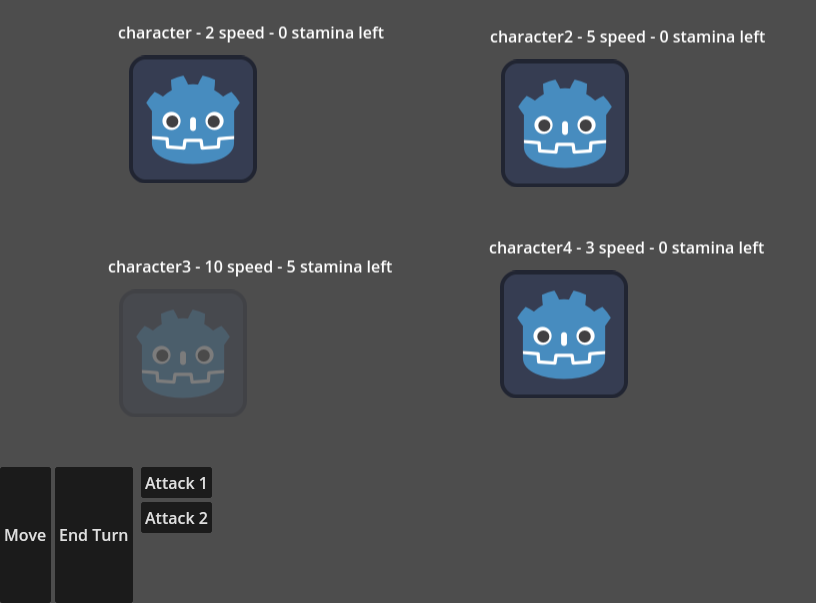
Introduction
This is my first Project in godot and im completly new to Gamedevelopment, so there will propbly a lot of possible improvements. Nevertheless I want to share my Turn-Queue approach (also for self reference :D). It`s basically the same as GDQeusts - How to Code a Turn-Based Game: Godot Turn Queue Tutorial with a few minor changes.
This is based on Godot_v4.1.2-stable_win64.
What you get
A Turn Queue Node where you can add an unlimited amount of base_character Nodes. New Nodes will be implemented into the Turn Queue. The sequence is based on a speed Parameter of the base_character. Each Nodes turn will last until _turn_end() is called.
I also implemented an simple stamina/Actionpoint System where as a Character can only executed a set Amount of Actions.
Create the Character Scene
First we will start the journey with a Character, for this we will need a new CharacterBody2D scene and name it character. (doesnt have to be a CharacterBody2D)
Add this Nodes:
- Sprite2D (drag and drop the godot Icon)
- CollisionShape2D (create a simple one just for the error, isnt needed)
- Label -
show_data_labeland place it above the Character Sprite (just to display some informations) - AnimationPlayer
- New Animation - active
- select Sprite2D - Visibility - Modulate and make it a loop blinking (just as an example to see the current selected Character)
- New Animation - active
- CanvasLayer
- HBoxContainer -
combat_menu(set Anchor to Bottom wide)- BoxContainer -
possible_actions- Button - MoveButton
- Text: Move
- Button - TurnEndButton
- Text: End Turn
- Signals - pressed() - connect
- Button - MoveButton
- GridContainer -
possible_attacks- Button - attack_1
- Text: Attack 1
- Signals - pressed() - connect
- Button - attack_2
- Text: Attack 2
- Signals - pressed() - connect
- Button - attack_1
- BoxContainer -
- HBoxContainer -
make sure to hide the combat_menu after creating it. I would also recommend to make own Scene for the combat UI.
After all this add a Script:
1
2
3
4
5
6
7
8
9
10
11
12
13
14
15
16
17
18
19
20
21
22
23
24
25
26
27
28
29
30
31
32
33
34
35
36
37
38
39
40
41
42
43
44
45
46
47
48
49
50
51
52
53
54
55
56
57
58
59
60
61
62
63
64
65
66
67
68
69
70
71
72
73
74
75
76
77
78
79
80
81
82
83
84
85
86
87
88
89
90
91
92
93
94
95
96
97
98
99
100
101
102
103
104
105
106
107
108
109
110
111
112
113
114
115
116
117
118
119
120
121
122
123
124
125
126
127
128
129
130
131
132
133
134
135
136
137
138
extends CharacterBody2D
class_name character
@onready var turn_queue: turn_queue
@onready var animation_player = $AnimationPlayer
@onready var combat_menu = $CanvasLayer/combat_menu
@onready var show_data_label = $show_data_label
enum CHAR_STATE {
WAIT,
IN_MOVE,
IN_ACTION,
IN_ATTACK
}
const _state_strings = {
CHAR_STATE.WAIT: "WAIT",
CHAR_STATE.IN_MOVE: "IN_MOVE",
CHAR_STATE.IN_ACTION: "IN_ACTION",
CHAR_STATE.IN_ATTACK: "IN_ATTACK"
}
@export var stamina: int
@export var speed: int
var _state: CHAR_STATE = CHAR_STATE.WAIT
var cur_stamina: int
func _ready():
initialize()
func _physics_process(delta):
if turn_queue.active_char == self:
animation_player.play("active")
else:
animation_player.stop()
var s = "%s - %s - %s speed - %s stamina left" % [self.name, _state_strings[_state], self.speed, self.cur_stamina]
show_data_label.text = s
#--------------Turn Queue + Actions
func initialize():
turn_queue = get_parent()
func play_turn():
if _state == CHAR_STATE.WAIT and turn_queue.active_char == self:
set_stamina(self.stamina)
set_state(CHAR_STATE.IN_ACTION)
elif _state == CHAR_STATE.WAIT:
combat_menu.hide()
match _state:
CHAR_STATE.IN_ACTION:
show_possible_actions()
CHAR_STATE.IN_ATTACK:
#do something
#set_state(CHAR_STATE.IN_ACTION)
pass
func show_possible_actions():
combat_menu.show()
func set_state(new_state: CHAR_STATE) -> void:
if new_state == _state:
return
_state = new_state
func combat_actions(action:String) -> void:
#if _state == CHAR_STATE.WAIT:
# combat_menu.hide()
match action:
"attack_1":
if check_stamina(-4):
set_state(CHAR_STATE.IN_ATTACK)
print("attack1 with %s stamina" % stamina)
change_stamina(-4)
check_turn_end()
else:
check_turn_end()
"attack_2":
if check_stamina(-1):
set_state(CHAR_STATE.IN_ATTACK)
print("attack2 with %s stamina" % stamina)
change_stamina(-1)
check_turn_end()
else:
check_turn_end()
"turn_end":
_turn_end()
#--------------Stamina Helper Functions
func check_stamina(stamina: int) -> bool:
var new_cur_stamina = (cur_stamina + stamina)
if new_cur_stamina < 0:
print("Not enough stamina left, you have: %s, you need: %s" % [cur_stamina, -stamina])
return false
else:
return true
func set_stamina(stamina: int) -> void:
cur_stamina = stamina
func change_stamina(stamina: int) -> void:
var new_cur_stamina = (cur_stamina + stamina)
cur_stamina = new_cur_stamina
#--------------Turn End
func check_turn_end() -> void:
if cur_stamina == 0 and _state != CHAR_STATE.WAIT:
_turn_end()
else:
play_turn()
func _turn_end() -> void:
set_state(CHAR_STATE.WAIT)
set_stamina(0)
turn_queue.play_turn()
#--------------Buttons
func _on_turn_end_button_pressed():
combat_actions("turn_end")
func _on_attack_1_pressed():
combat_actions("attack_1")
func _on_attack_2_pressed():
combat_actions("attack_2")
What are my thoughts behind this system and how do I want to extend it?
Basically play_turn() is called from the turn_queue node, so this is the start and the return after each action (if there is still stamina left).
Each Action is hidden behind a Button. Currently the Buttons are all created manually. In the future I intend to create a base_button with which I want to dynamically create this Buttons based on a json File.
The buttons uniformly call the combat_actions() Function which will handle and distribute the possible Actions. To end the cycle this function will always call check_turn_end() which in turn will either restart by calling self.play_turn() or allow the next Character to perform the actions by calling turn_queue.play_turn().
Create the Turn-Queue Scene
Now the important part the Turn Queue Node, for this we will add a Node2D - turn_queue Scene.
Currently all the children will be added manually, in the future they will be dynamically added per Script:
- Instatiate Child Scene - character
- set speed
- set stamina
- Instatiate Child Scene - character2
- set speed
- set stamina
- Instatiate Child Scene - character3
- set speed
- set stamina
- Instatiate Child Scene - character4
- set speed
- set stamina
Now add a Script:
1
2
3
4
5
6
7
8
9
10
11
12
13
14
15
16
17
18
19
20
21
22
23
24
25
26
27
28
29
30
31
32
33
34
35
36
37
38
39
40
41
42
43
44
45
46
extends Node2D
class_name turn_queue
var all_chars: Array
var active_char: character
var next_active_char: character
var counter: int = 0
func initalize():
get_chars()
play_turn()
func play_turn():
if (next_active_char):
active_char = next_active_char
counter += 1 # Turn Counter
active_char.play_turn()
var new_index: int = (active_char.get_index() + 1) % get_child_count() # sets the index to the next child or to 0 if there are no more childs
next_active_char = get_child(new_index)
func get_chars() -> void:
all_chars = get_children(false)
all_chars.sort_custom(sort_chars) #sort all childs based on e.g. a speed parameter
for char in all_chars:
char.move_to_front() # puts this node to the first position of its parent
active_char = get_child(0)
func sort_chars(a : character,b: character) -> bool:
#add a custom speed calculation
#eg a.speed * a.stamina > b.speed * b.stamina
return a.speed > b.speed
func add_new_char(char: character) -> void:
#currently not used, but you propably get the gist :D
var new_char = char.new()
add_char_to_queue(new_char)
func add_char_to_queue(char: character) -> void:
#currently not used, but you propably get the gist :D
add_child(char)
func remove_char_from_queue(char: character) -> void:
#currently not used, but you propably get the gist :D
char.queue_free()
Add a level Scene
As for the level we only need a Node2D - level Scene, then Instatiate Child Scene - turn_queue and a small Script to initalize the turn_queue:
1
2
3
func _ready():
var turn_queue: turn_queue = get_node("TurnQueue")
turn_queue.initalize()
File download
I know I could have posted it on github, but nah so here you go with the zip file:
Comments
Comment on Github